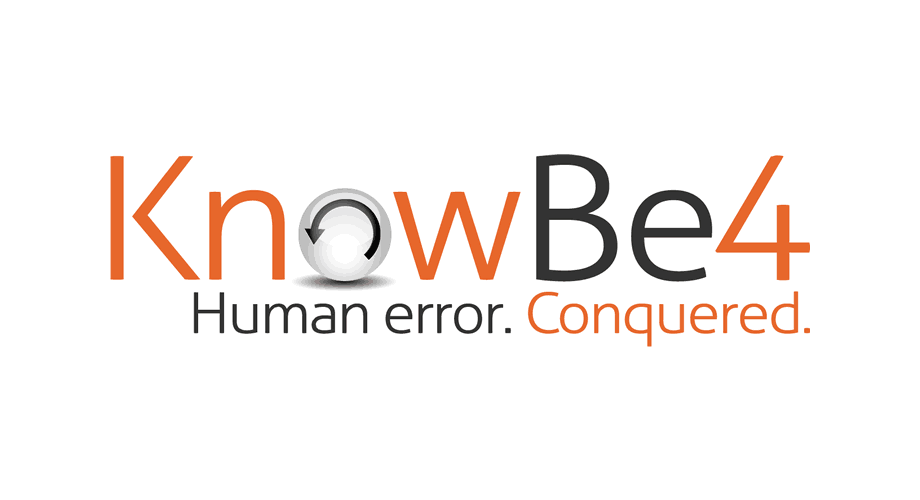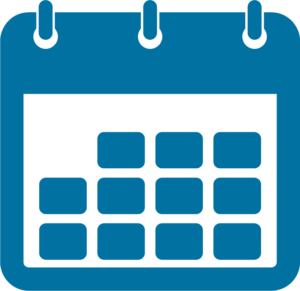Important Employee Links
Instructions to Access your W2
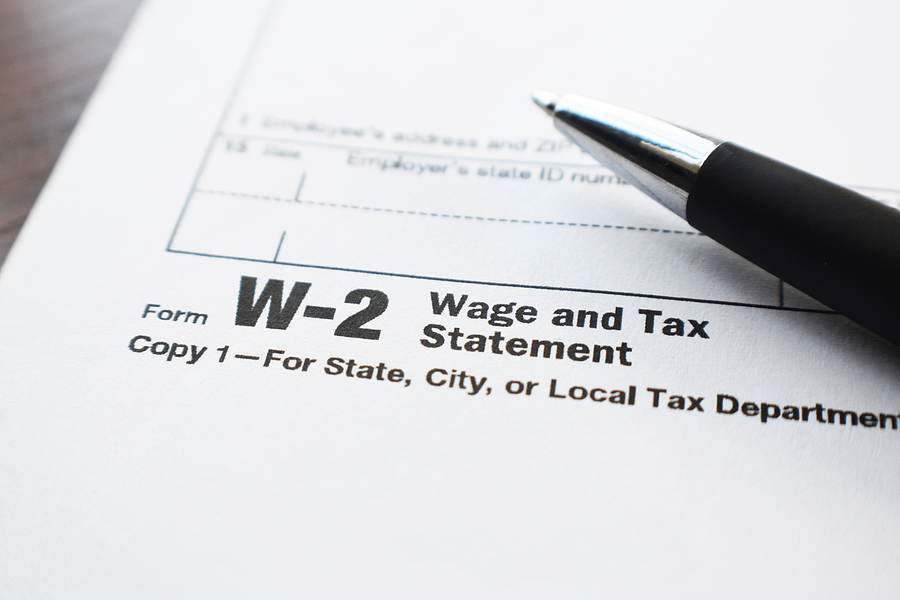
- In UKG, click Main Menu (three lines on the top left)
- Click My Information (the single person icon)
- Click My Pay
- Click Forms
- Click W2
- Click Electronic Consent (confirm the last four digits of your SSN)
- Click on the magnifier to view
Prior Employees: Use this link.
Username: First name, initial of last name, and last four of SSN
e.g., JOHND#### for John Doe
Password: If unknown, choose forgot password to reset your password. You will receive a confirmation email after resetting. If your personal email has changed, please contact us or email hrhelp@wearenorthern.org.